This Technote discusses GraphicsBug, the GX debugger application. It provides a
description of the history of GraphicsBug, as well as an explanation of how
GraphicsBug can best be used by GX developers. This Note also includes a list
of all the currently known bugs in GraphicsBug.
This Note is intended for Macintosh QuickDraw GX developers who are developing
applications with QuickDraw GX version 1.1.3 or earlier.
GraphicsBug appears to be an ordinary application with traditional menus (1 in
Figure 1). (Avoid these.) The real action happens in the Command line (2 in
Figure 1) -- most commands are entered here. Always start by switching to your
GX application's heap. You can choose it in the Heap menu (3 in Figure 1), or
by using the Heap eXchange (hx) command.
GraphicsBug commands can be extremely terse. For instance, the following
selects only the GX application that begins with the letter 'm':
The content pane of the window (4 in Figure 1) is used for GraphicsBug's
response to commands.
You can find the address of your application with the LC command, which stands
for List Clients:
Heap dumps include all blocks allocated by GX, including undocumented internal
blocks.
The details of what's in a heap dump are covered in the next section, but there
are a few generalities worth noting:
- GraphicsBug likes to show numbers in hexadecimal; this is also the default
base for entered numbers.
- Hex numbers in the content area are zero padded; decimal numbers are space
padded and preceded by a number symbol.
- The previous example heap looks like a Macintosh heap, but it's not. This may
change in future versions of GX, but for versions up to 1.1.3, the heaps
displayed by Macsbug look similar to but are different from Macintosh heaps.
This means that if you have a Macintosh handle, you'll want to examine it with
Macsbug or a tool such as Metrowerk's Zone Ranger. If you have a GX object
reference, you'll want to examine it with GraphicsBug.
Look at Them Shapes
The easiest way to start a GX heap survey is to get a list of all of the shapes
allocated by the application. A number of the commands can have a "shape"
qualifier: this restricts the blocks listed to the shapes the application has
created. For instance, this code:
gxLine data = {{0, 0}, {ff(125), 0}};
gxShape line1 = GXNewLine(&data);
generates:
hd shape
Start Length Δ Typ Busy Mstr Ptr Temp TBsy Disk Object
00a45ac8 0000004c+00 i 00adb5d0 line
Total Blocks Total of Block Sizes
Blocks 00000001 # 1 0000004c # 76
Generating one shape in the source code resulted in one shape in the dump;
perfectly reasonable. But look what this command tells us:
hd line
Start Length Δ Typ Busy Mstr Ptr Temp TBsy Disk Object
00a45ac8 0000004c+00 i 00adb5d0 line
00a45d64 0000004c+00 i 00adb5bc line
Total Blocks Total of Block Sizes
Blocks 00000002 # 2 00000098 # 152
The other line is the default shape that's used internally by GX. There are a
host of circumstances where GX creates internal shapes; the "shape" attribute
winnows those internal shapes out.
There are a host of ways to view the contents of a GX object. In this case, the
da command (for "display all") is handy:
da line shape
Displaying line gxShape from 00a45ac8
devShape nil
owners 1
seed 0
flags 0
attributes no attributes
gxStyle 00a45c78
gxInk 00a45d2c
gxTransform 00a45b14
tagList nil
cacheList nil
geo.flags 0
fillType openFrameFill
{ 0.0000, 0.0000} { 125.0000, 0.0000}
Like hd, the da command can be used with or without modifiers. More than one
modifier acts as an additional qualifier; only objects that meet all the
conditions are listed.
You can use the Display Memory (dm) command to display an object if you know
the address. (This was the first command created for GraphicsBug.)
dm 00a45d64 t
Displaying line gxShape from 00a45d64
devShape nil
owners 1
seed 0
flags isDefaultShape
attributes no attributes
gxStyle 00a45c78
gxInk 00a45d2c
gxTransform 00a45b14
tagList nil
cacheList nil
geo.flags 0
fillType openFrameFill
{ 0.0000, 0.0000} { 0.0000, 0.0000}
The 't' stands for "typed". Another way to display an object is to
option-double click on the address.
The address you have may either be in the object or just associated with it.
You can use the WHere command to determine if the address is in any object.
wh 00a45aa8
Address 00a45aa8 is in the heap at 00a4567c "My Graphics App".
It is 00000000 bytes into this heap block:
Start Length Δ Typ Busy Mstr Ptr Temp TBsy Disk Object
00a45aa8 000000c4+00 d 00000000 port
The Find command can be used to determine what objects are associated with an
address. Here's a heap dump fragment that shows the address of an ink.
Start Length Δ Typ Busy Mstr Ptr Temp TBsy Disk Object
00a45c5c 00000038+00 i 00adb4f0 ink
You can use Find to return objects that have references to the ink. Type 'f',
then hold down the Command key and click on the "Mstr Ptr" value to copy it to
the command line. (If the Command short-cut is stubborn, try clicking in the
command line before clicking on the number to copy.)

In this example, there are three references to the ink: the line shape created
by the application, the internal default line, and the ink itself. There may be
more shapes that use this ink that are not shown by this command. GraphicsBug
only searches the RAM-resident graphics heap and does not search the disk-based
backing store (where object unloaded to disk reside).
You can qualify Find just like Heap Dump. Here, we request all user allocated
shapes that refer to the ink in question:
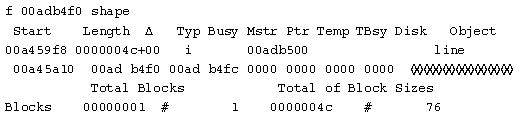
- Note:
- The names that GraphicsBug uses for blocks it slightly different from the
public object types. For most names, you can drop the initial "gx" and the
trailing "Type" if any, and get the internal block type. For instance, a
gxPointType internally is a point, and a gxTransform is a transform. In the
case of gxViewPort and gxViewDevice, the internal blocks are named port and
device. GraphicsBug will attempt to complete partial names, so you don't have
to remember whether to type polygons or polygon; poly will do.
This completes the indispensable portion of GraphicsBug. If you forget what
you've learned so far, just remember to type '?'. This returns a summary of the
GraphicsBug commands.
Putting the minus sign in front of the number won't work:
er #-26900 :(may be a Macintosh file system error)
What #-26900 evaluates to is anybody's guess.
Find Within Memory Range
F addr [number [start [end]]]
You can refine the Find command by specifying the number of items to find, and
the address range of those items. The number of items doesn't have any effect,
but the start and end range work OK.
HeapCheck
HC
If you have the rare bug that corrupts the GX heap, you can use HeapCheck to
isolate the offending code.
Special Block Qualifiers
DA [bu(sy) di(rect) fr(ee) i(ndirect) t(emp) u(n)b(usy)u(n)l(oaded)]
F[bu(sy) di(rect) fr(ee) i(ndirect) t(emp) u(n)b(usy)u(n)l(oaded)]
HD[bu(sy) di(rect) fr(ee) i(ndirect) t(emp) u(n)b(usy)u(n)l(oaded)]
You can qualify HeapDump, Find, and DisplayAll with some
implementation-dependent parameters. As of this writing, all blocks are either
direct, indirect or free. Indirect blocks are shapes, styles, inks, transforms,
color sets and color profiles. All other blocks are direct blocks. An indirect
block always has a master pointer; a direct block has a single owner containing
the pointer to that block. Unlike the Memory Manager's pointer blocks, direct
blocks can be relocated.
Internally, blocks may be locked down; the bu parameter lists these busy
blocks. You can explicitly lock busy blocks by calling GXLockShape. GX may
create temporary blocks during an operation; the t parameter lists temp blocks.
Normally, you'll never see temp blocks, but while debugging a callback
function, it's possible that you'll see a temp block in the GX heap. If you see
a temp block outside of a GX call, you're likely looking at a GX bug.
ValidateAll
V [addr]
Validate all blocks (no parameters) or validate a specific block.
ValidateAll does a better job than HeapCheck in looking for block corruption;
while HeapCheck can only check the length of blocks and some simple pointers
and flags, ValidateAll can check the flags and pointers internal to the blocks
that GX allocates. ValidateAll with no parameters checks all blocks for valid
contents. Unfortunately, ValidateAll with a parameter doesn't work correctly.
Useless Commands
These commands you'll likely never need, but for the sake of completeness, here
they are. The explanations that follow are sparse, but after all, the commands
are practically useless.
DisplayVersion
DV
1.1.2 (built on Apr 14 1995 at 19:15:40)
Graphics gestalt version0x00010100
The only thing that DisplayVersion has going for it is that you'll get a better
idea of when GraphicsBug was last revised than from looking at the creation
date.
Flatten
FL addr [filename] Ex.: FL 0x3321A "flat shapes"
Display the stream produced by flattening this shape
Flatten performs the same work as GXFlattenShape. Here's what the output of
Flatten looks like, given a reference to a line:
fl 009c4388
newObject; size: #2 (03)
headerType; byte compression (80)
version == 00010000; flags == fontListFlatten | fontGlyphsFlatten
(01 03)
newObject; size: #6 (07) [1]
fontNameType; no compression (2f)
(04 c8 8e 84 00 00)
newObject; size: #0 (01) [1]
styleType; no compression (28)
newObject; size: #0 (01) [1]
inkType; no compression (29)
newObject; size: #0 (01) [1]
transformType; no compression (2a)
newObject; size: #4 (05)
lineType; byte compression (83)
(00 00 7d 00)
newObject; size: #0 (01)
trailerType; no compression (3f)
The numbers in parentheses are data. The numbers in brackets are reference
counts. The numbers after the number sign are stream data sizes, not counting
the stream data two byte header. The "no/byte/word compression" refers to
whether the actual data is larger than the shown data. For instance, the byte
data after lineType is converted into four longs by sign extending the byte to
a 16 bit word, then padding the word with 16 bits of zeros to represent a
Fixed.
Only data that differs from the INIT default values is written; that's why the
style, ink and transform in this example have no data. The line and its
companions can be represented in just 21 bytes.
You'll see more of this in Inside Macintosh: GX Environment and
Utilities. If you specify a filename, GraphicsBug will save the flattened
object in binary form in the file. The file type will be "flat". You can pass
this file to the UnFlatten command, described later in this Technote.
Graphics Globals
GG
Display graphics globals
This command usually returns the wrong globals. To get the correct graphics
globals, follow these steps instead:
- Use ListClients to get the gxClient address.
lc
Client Process other &ap ApHeap Name
00ae0974 0000000000002006 00ae09fc 00a4a954 00a4aabc "My GX App"
- Use DisplayMemory (or option double click on the address) to display the
client.
dm 00ae0974 t
clientRecord at 00ae0974:
nextClient nil
heapStart nil
heapLength 00000000
attributes 00000000
otherGlobals 00ae09fc
graphicsGlobals 00a4a954
graphicsHeap 00a4aabc
owner 0000000000002006
users 00000000
- Use DisplayMemory (or option double click on the address) to display the
graphics globals.
dm 00a4a954 t
graphics globals at 00a4a954:
backingStore 00a4abd4
highest write 00000512
matchingData nil
hitTestSlabGlobals nil
portList 00a4aee8
deviceList nil
nextPortOrder 00000002
nextDeviceOrder 00000001
nextViewGroup 00000003
windowList nil
flatInfo nil
flatSpool nil
drawShapes:
defaultShapes:
line 00ae092c
defaultStyle 00ae0934
defaultInk 00ae0930
defaultTransform 00ae093c
defaultBitmapSets:
defaultPort 00000001
defaultProfile 00000000
fontList 00a4ae24
defaultFont 00000000
translatorPtr 00000000
bmDiskCache 00000000
alreadyHaveFontList false
alreadyHaveFontFamilies false
groupList nil
HeapTotal
HT
HeapTotal returns the number and amount of direct, indirect and free blocks.
ht
Totaling the heap at 00a4aabc (My GX App heap).
Total Blocks Total of Block Sizes
Free 00000001 # 1 00095720 # 612128
Direct 00000003 # 3 00000328 # 808
Indirect 00000006 # 6 00000224 # 548
Sub Heaps 00000000 # 0 00000000 # 0
Heap Size 0000000a # 10 00095ec0 # 614080
HeapTotal works, and is accurate. Unfortunately, there are few practical
examples where the results are important. Because of the way GX can use
MultiFinder temporary memory and the disk to store information, the result of
the HeapTotal can be deceiving.
HeapZones
HZ
Lists the known heaps.
If you forget the name of your application (and you're running the debug init),
this will help refresh your memory.
Without the debug init, only addresses will appear in response to this
command.
hz
002b92b0 start (system.graphics heap)
002eb284 end
00a4aabc start (My GX App heap)
00ae0954 end
ListClients is a slightly more useful alternative command.
InitGlobals
IG
Displays INIT globals.
global handle: 0x000cc764 global pointer: 0x000e30f0
initFileName "GXGraphics"
initVRef 0xffff
initDirID 0x00001592
rsrcFileRef 0x0000
debuggerInfo 0x0014d746
memoryDispatcher 0x00000000
dispatchSetTrapAddress 0x0006ca98
dispatchGetTrapAddress 0x0003598e
dispatchDispatchText 0x0015be3c
dispatchDispatchLine 0x0015be44
dispatchDispatchRect 0x0015be4c
dispatchDispatchRRect 0x0015be54
dispatchDispatchOval 0x0015be5c
dispatchDispatchArc 0x0015be64
dispatchDispatchPoly 0x0015be6c
dispatchDispatchRgn 0x0015be74
dispatchDispatchBits 0x0015be7c
dispatchDispatchComment 0x0015be84
patchPictTrap 0x0015be94
originalMaxApplZone 0x4080d2dc
originalInitGDevice 0x000d28b4
originalSetDeviceAttribute 0x40828000
originalSetEntries 0x000182d2
originalBringToFront 0x000acfc4
originalCalcVBehind 0x000ac158
originalCleanupApplication 0x000d611a
activeClientAddress 0x00149790
activeProcessAddress 0x00149798
originalLaunch 0x00026cee
originalOSDispatch 0x0025b820
originalTempNewHandle 0x0025b820
activeClientAddress 0x00149790
activeProcessAddress 0x00149798
sysHeapAddress 0x0014e848
graphicsA5 0x0015747a
rootCallMade 0x0000
insidePrinting 0
systemPatchesInstalled 1
These globals are used by all GX clients. The main use of InitGlobals is to
reveal which traps GX patches.
ListClients
LC [process]
Lists the known graphics clients.
lc
Client Process other &ap ApHeap Name
00ae0974 0000000000002005 00ae09fc 00a4a954 00a4aabc "My GX App"
ListClients shows how GX connects a gxGraphicsClient to the graphics heap, the
Process Manager and the internal client record.
ListProcesses
LP
Lists the known processes, with or without a graphics client.
lp
Process Process # Active Name
Client
00092594 0000000000002005 00ae0974 "My GX App"
00289d24 0000000000002004 00000000 "MW Debug/MacOS 1.4"
0000c854 0000000000002003 00000000 "GraphicsBug"
0031c0b0 0000000000002002 00000000 "AppleWorks"
00290444 0000000000002001 00000000 "CodeWarrior IDE 1.4"
00019674 0000000000002000 00000000 "Finder"
001544f0 0000000000000000 00000000 "null process"
ListProcesses unveils that this Technote was written in AppleWorks while using
an example program called My GX App under Metrowerks to generate some GX
objects, which were viewed with GraphicsBug.
OtherGlobals
OG
OtherGlobals attempts to display other (generic, non-graphic) globals used by
GX.
Unfortunately, this is another command that doesn't work directly. You can get
the correct result though ListClient instead. In this example, a shape is
accidentally disposed twice. That causes the other globals to look like:
lc
Client Process other &ap ApHeap Name
00d41214 0000000000002009 00d4129c 00a672e4 00a6744c "My GX App"
dm 00d4129c t
generic globals at 00d4129c:
lastWarning :00000000
lastError :shape access not allowed
lastNotice :00000000
stickyWarning :00000000
stickyError :shape access not allowed
stickyNotice :00000000
userError 00000000()
userErrorRef 00000000
userWarning 00000000()
userWarningRef 00000000
userNotice 00000000()
userNoticeRef 00000000
ignoredWarnings 0
ignoredNotices 0
randomSeed 00000000 00000000
validation 0
checkLeafs 0
checkRoots 0
validationProcedure 00000000
validationArgumentNumber 0
validationArgumentValue 00000000
currentProcAddr 00000000
currentProcName (none)
typeName (none)
validationInProgress false
foundError false
userDebug 00000000
debugReference 00000000
A more useful way to find errors is to use the GraphicsDebugLibrary and call
SetGraphicsLibraryErrors() at the beginning of your application. If you're
working with an application you didn't write, however, this will do.
Quit
Q
Quits out of GraphicsBug.
Unflatten
UF filename [page number]
UnFlatten is the companion to FLatten. It can display the contents of a file
saved by FLatten, or a printer spool file. Since the dumps of printer spool
files can be huge, you can also specify a page number to Unflatten.
UF "save me"
(80) headerType; byte compression
(01 03) version == 00010000; flags == fontListFlatten | fontGlyphsFlatten
(07) newObject; size: #6
(2f) fontNameType; no compression [1]
(04 c8 8e 84 00 00)
(01) newObject; size: #0
(28) styleType; no compression [1]
(01) newObject; size: #0
(29) inkType; no compression [1]
(01) newObject; size: #0
(2a) transformType; no compression [1]
(05) newObject; size: #4
(83) lineType; byte compression
(00 00 7d 00 { 0.0000, 0.0000} { 125.0000, 0.0000}
(01) newObject; size: #0
(3f) trailerType; no compression
Total Opcodes Total Size
New
headerType # 1 # 4
lineType # 1 # 6
styleType # 1 # 2
inkType # 1 # 2
transformType # 1 # 2
fontNameType # 1 # 8
trailerType # 1 # 2
Set
Default
all shapes # 1 # 6
grand total # 7 # 26
The numbers in parentheses are the values in the file, one byte at a time. The
numbers in square brackets are the reference indices. Values in curly braces
are in decimal fixed point.
Graphics objects default to referring to the last object unflattened; the line
in this example refers to the simple style, ink and transform in front of it. A
reference allows a shape to refer to some object other than the one immediately
before it.
More Miscellany
Use the up/down arrow keys to set the scrolling speed.
Use dot '.' to represent the last displayed address.

